What can be found within Montel News?
In this article, we will guide you through our News in Montel Online, and explain the different components.
News is the default page after logging into your Montel Online account, providing instant access to the latest price-driven and market-moving headlines.
On the left side, we publish market-moving news, data-driven insights as well as analysis of political and regulatory developments. Furthermore, we have regular market commentaries, which are usually written in capital letters and contain an overview of the most important news during the day.
The news is published chronologically by one of our 40 journalists, which are located all over Europe. You can filter the news by selecting your preferred languages, keywords, and publisher. Remember to X-out the filters afterward to not miss out on any news.
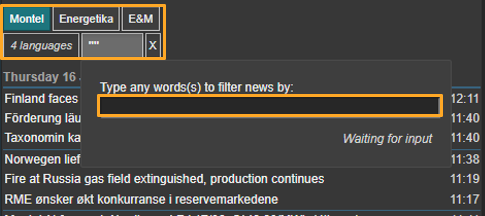
Open news articles by clicking on the headline. If you find an article of particular interest, that you would like to read later, you can click on the article and add it to your favorites. The articles can later be found by navigating to news and my archive.

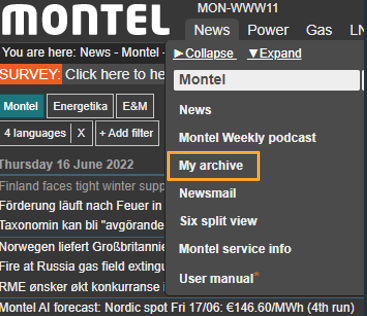
In the middle section of the news page, you can find the news search which let you search among our news archives. Enter the search term, select the publisher, language, and timeframe from the "+ Add filter" button, and click "Search".
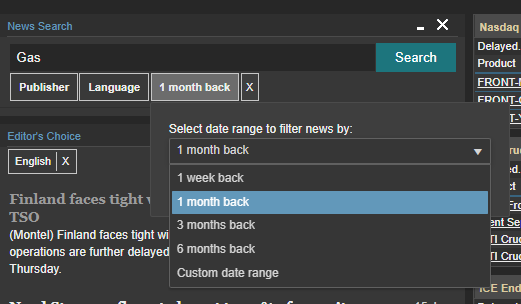
Below you can find the Editor's choice, which is in-depth articles picked out by our Editor in Chief.
In the most read section, you will find an overview of the most read articles, which gives a great indication of what is trending in the market.
Below you can find price prognosis from price[it] and Montel AI, info from the Montel Group, important Market info, and lastly, an overview of the German vs Nordic Power.
While on the right side, you can find an overview of the most liquid markets, so you can keep an eye on the prices while reading the news.
![Montel_logo_pine_300ppi (1).png]](https://support.montel.energy/hs-fs/hubfs/Montel_logo_pine_300ppi%20(1).png?height=50&name=Montel_logo_pine_300ppi%20(1).png)